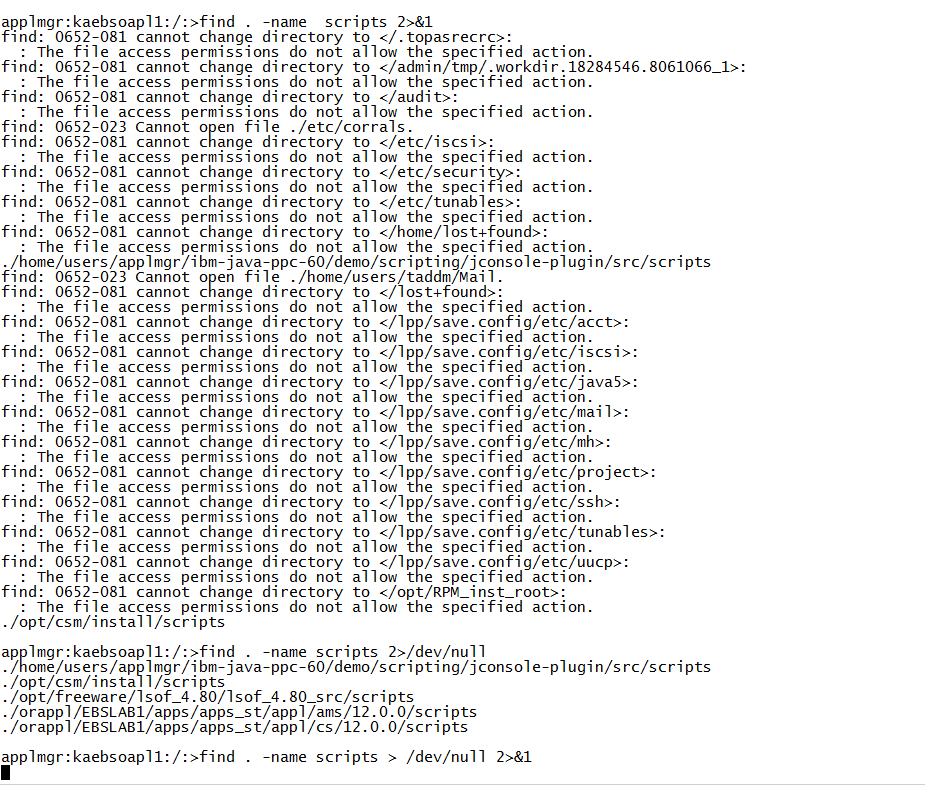This article is all about collecting logs that will help you in analysis of the Patches, finding errors in the process or assist you in your Service Request.(Ref-1) (This article is all about the Support Articles in the References). The goal is to collect everyone of these articles in case there might be a problem. In the end, we will also form a script that will report us a lot of things about patches.
All the patch sessions include a patch session id, in which all the related log files concerning that patch, is inserted. The following SQL will help us the current details about the patch sessions:
select ADOP_SESSION_ID,PREPARE_STATUS,APPLY_STATUS,FINALIZE_STATUS,CUTOVER_STATUS,CLEANUP_STATUS,ABORT_STATUS,STATUS,ABANDON_FLAG,NODE_NAME from AD_ADOP_SESSIONS order by ADOP_SESSION_ID desc;
Note:
Y denotes that the phase is done
N denotes that the phase has not been completed
X denotes that the phase is not applicable
R denotes that the phase is running (in progress)
F denotes that the phase has failed
P (is applicable only to APPLY phase) denotes at least one patch is already applied for the session id
C denotes that the status of this ADOP session has completed
Note: Numerical statuses are only relevant for the cutover phase.
These status values are updated when a step has completed, and are as follows:
N denotes that the phase has not been completed
0 denotes that cutover/force_shutdown has started
1 denotes the "force_shutdown" step has successfully executed
3 denotes the "db_cutover" step has successfully executed
4 denotes the "fs_cutover" step has successfully executed
6 denotes the "force_startup" step has successfully executed
Y denotes that the phase is done
Where are the Log Files:
Patch log files are given in the $ADOP_LOG_HOME path. If we look deeper, we will see directories for log groups such as ("Prepare","Apply","Finalize","Cutover","Cleanup").
In these files we will have directories
Adop Scanlog:
This utility analyzes adop log directories for errors and warnings, and displays messages to help the user quickly identify any problems that may have occurred during an adop run.
To scan all log directories of the latest adop session for errors:
$ adopscanlog
To scan log directories relating to the latest run of adop in the latest session:
$ adopscanlog -latest=yes
To scan log directories relating to the latest run of the specified phase, in the latest session:
$ adopscanlog -latest=yes -phase=
To scan all log directories of a given session (represented by a session_id) for errors:
$ adopscanlog -session_id=
To see a complete list of supported parameters:
$ adopscanlog -help
Adop Status:
Adop status gives us the information for the current patching session. However "adop -status
" command lets us learn about any given patch session.
Source the run filesystem environment file and run command
adop -status
usage
adop -status generates a summary report
adop -status generates a summary report for that session ID
adop -status -detail generates a detailed report
Check AD and TXK C Patch levels
The following command gives us details about the patch levels of very important modules. The reason we are emphasizing these patch level information is that after the upgrade from previous 12.2 releases, the missing upgrade of these modules will cause problems. Therefore these are checked by the Oracle Support.
SELECT codelevel FROM AD_TRACKABLE_ENTITIES WHERE abbreviation in ('txk','ad');
Check middle tier technology patch levels
perl $FND_TOP/patch/115/bin/TXKScript.pl -script=$FND_TOP/patch/115/bin/txkInventory.pl -txktop=$APPLTMP -contextfile=$CONTEXT_FILE -appspass=apps -outfile=/tmp/Inventory_Report.html
References:
1-12.2 E-Business Suite - Collecting Online Patching and fs_clone Log Files (Doc ID 1542162.1)